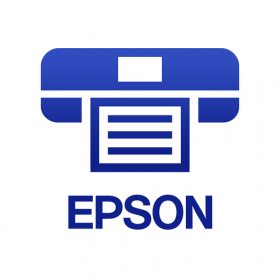HP Envy 4500 Printer: Best Wireless Inkjet Device

HP printers come in different models under different series. One such HP printer series is the Envy model. The HP Envy printers suit home usage and offer more options than the Deskjet models. Along with printing, scanning, and copying, an ENVY printer offers duplex printing. They are best for families to print and manage school projects, home office documents, and photos. However, in this blog, we will focus on the HP ENVY 4500 printer and learn everything about it.
Printer Design
The ENVY 4500 printer boasts sleek and modern designs to blend seamlessly with any workplace or home environment. It is also compact, allowing it to fit effortlessly in a limited space environment. So, the printer is ideal for users with limited space.
Further, the elegant exterior matches the user-friendly control panel. The Control panel features an intuitive touchscreen display that is easy to navigate and operate.
Moreover, the printer ensures convenience for users, and the aesthetic design enhances the overall appeal.
Impressive Printing Ability
The HP ENVY 4500 printer is brilliant with printing ability. It is equipped with HP inkjet technology, producing high-quality prints with sharp text and vibrant colors. The print resolution of up to 4800 x 1200 dpi.
Further, the printer ensures the printouts have clear and detailed output in text and photos. Plus, it supports no-border printing and enables users to print clear photos and brochures.
Easy to Scan and Copy
The HP ENVY 4500 printer can also act as a scanner and copier. The flatbed scanner allows users to scan documents and photos with a maximum resolution of 1200 dpi. So, you can make digital copies of important files, scan family photos, and more.
Further, it has a built-in copying function that will make it easy for users to duplicate documents or photos. Moreover, with the ENVY 4500 printer, users can adjust copy settings such as paper size, resolution, and number of copies to suit their needs.
Most importantly, the printer is reliable and efficient and always ensures accurate copying.
Easy to Connect
The ENVY 4500 printer is designed to cater to the needs of modern users. It supports USB and wireless connectivity, providing flexibility and convenience for the users. Using a USB cable, users can connect their computers/laptops directly to the printer.
On the other hand, if the user wants to send files from smartphones, they can connect to the printer over Wi-Fi. Also, they can scan wirelessly too.
In Wireless connectivity, users can use Wi-Fi Direct or HP ePrint app. So, the printer allows mobile printing from anywhere in the home.
User-Friendly Software and Mobile Printing
HP developers have developed user-friendly software and mobile printing solutions by enhancing the overall user experience with the HP ENVY 4500 printer. The printer can connect with various devices like Windows, macOS, iOS, and Android.
Further, the HP printer has its printing app, HP Smart. The Smart app enables users to manage and control printing tasks from their mobile devices easily. It also offers other features, such as scanning, photo editing. Plus, through apps, users can print from cloud storage apps like Dropbox and Google Drive.
Conclusion
To summarize, the HP ENVY 4500 printer is an all-in-one versatile printer that can easily print, scan, and copy. Also, the printer is compact, and the design is aesthetic. Another attractive feature is high-quality resolution, with borderless printing features. Plus, the printer has multiple connectivity options, including USB and wireless connectivity. So, this printer is perfect for your home and small office environment.
When your printer is showing offline, it can
be for multiple reasons, such as network issues or poor internet speed.
Sometimes, the issue will be caused by old printer drivers and firmware. In
order to fix the issue, you can troubleshoot from your system or run the HP
Print and Scan Doctor app.
If you want to make your
HP ENVY 4500 printer, you must
constantly update the printer’s firmware and software. You can also optimize
the print settings by adjusting them to your needs and save ink consumption.
Another important tip is always to use genuine HP ink cartridges. Finally,
clean and maintain the printer.
Yes, you can print
photos from the ENVY 4500 printer. The printer can print page size 8.5x 14
inches with a border, and the paper size is 8.5 x 11 inches for borderless
printing. And it can be printed on envelope and card stock. Also, the printer
makes it easy to print any form.